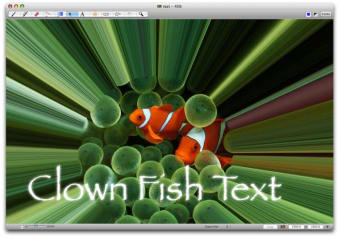A powerful free image editor
A simple, yet effective image editor, LiveQuartz sports a very nice window layout, which gives you easy access to layers and filters, whilst offering you other editing options.Use the top menu bar to draw lines, add text or shapes. From the left of the interface you can add and preview as many layers as you want. The right is reserved for filters, and LiveQuartz offers an impressive amount of them.You can easily add as many as you need and remove them in a click. LiveQuartz seems to focus more on filters and layers at the expense of other editing tools.These are pretty limited and will only carry out basic functions. We also found that the layer controls, , because of their size, can be a bit difficult to manipulate.
LiveQuartz is a nice free image editor, especially if you're interested in filters and layers, but don't count on it to extensively edit images.